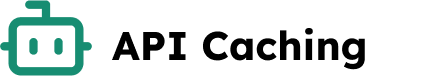Create an API key
- Log in to the dashboard and you should see the Projects module.
- Click the Create new project button.
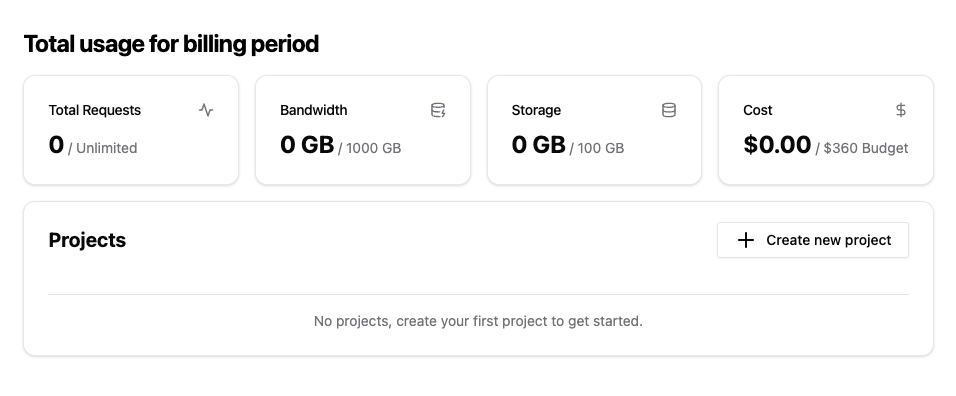
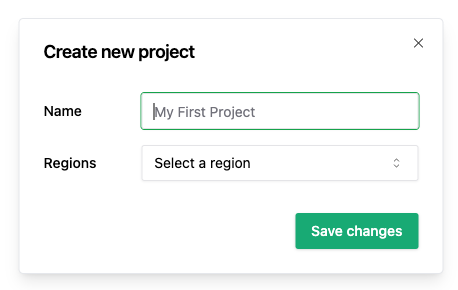
- Select your primary region. You can add read replicas in other regions after.
- Once you’ve created your project, it should show on the dashboard. Just click “View”.